 |
|
| Home | Prefer the Original? |
New EdSim51SH |
About
the Simulator |
Installation Instructions |
Examples | Contact Us |
The
Fundamental Simulations |
Site Map |
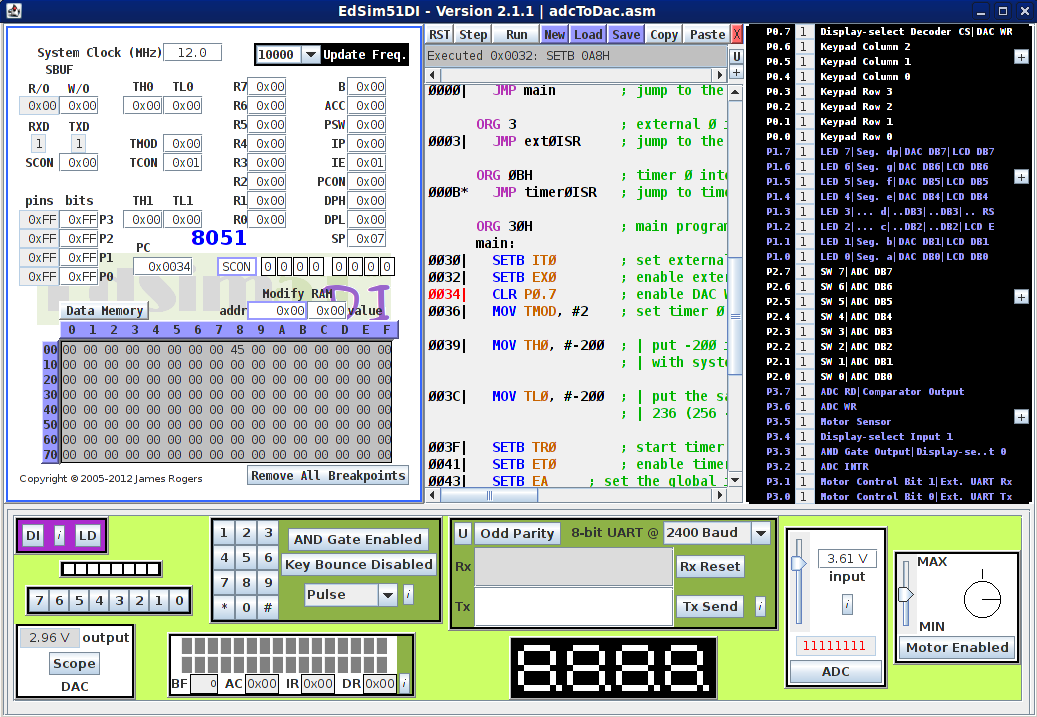
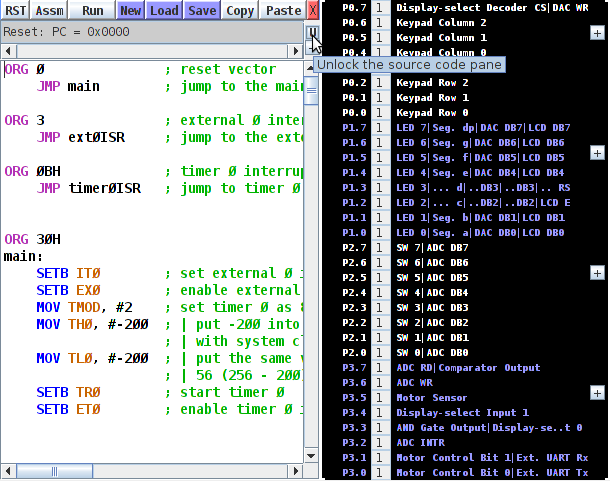 |
However, when writing the code itself, the source code pane may seem a little small and restrictive. Therefore, a new feature was added: By clicking on the button marked U the user can unlock the source code pane from within the main window. |
| To lock the source code pane back in place inside the main window, simply close the source code window, as shown. | 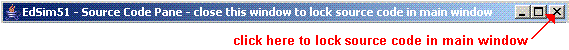 |
| Home | Prefer the Original? |
New EdSim51SH |
About
the Simulator |
Installation Instructions |
Examples | Contact Us |
The
Fundamental Simulations |
Site Map |
Copyright
(c)
2005-2013 James
Rogers